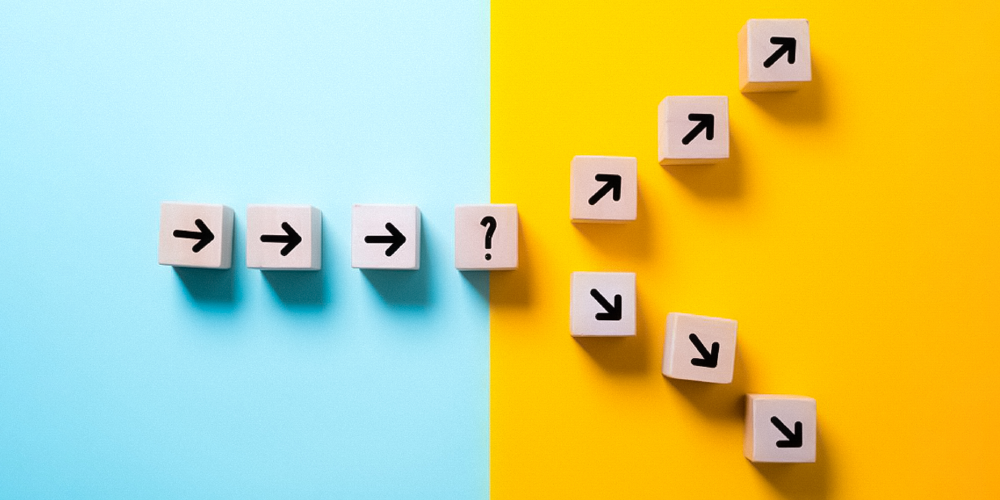Project Management vs. Work Management – What’s the Difference?
With a plethora of collaborative tools out there, it’s easy to become bewildered by the sheer volume of choice. What’s more, the definition of “project management” and “work management” in the context of software can be difficult to distinguish.
If you’re wondering which type of solution would suit your organization, here’s a handy guide to the main difference between Project Management Software (PMS) and Work Management Software (WMS).
But before we move on, let’s first establish the difference between project management and work management.
Project management vs. work management
Project management is the application of knowledge, skills, tools, and techniques to project activities to meet the project requirements. On the other hand, work management streamlines and transforms crucial business processes and thus can improve results and performance.
The biggest difference between work and project management is that the project management structure is too rigid to be adapted to work outside of projects. Work management practice is more flexible and best suited when the organization does not revolve solely around projects and has a lot of operational work to support.
What is project management software?
Project management software is a program or suite of programs designed to facilitate team workflow to complete a project. It is typically used to plan deadlines, schedule work, allocate resources, and communicate with stakeholders.
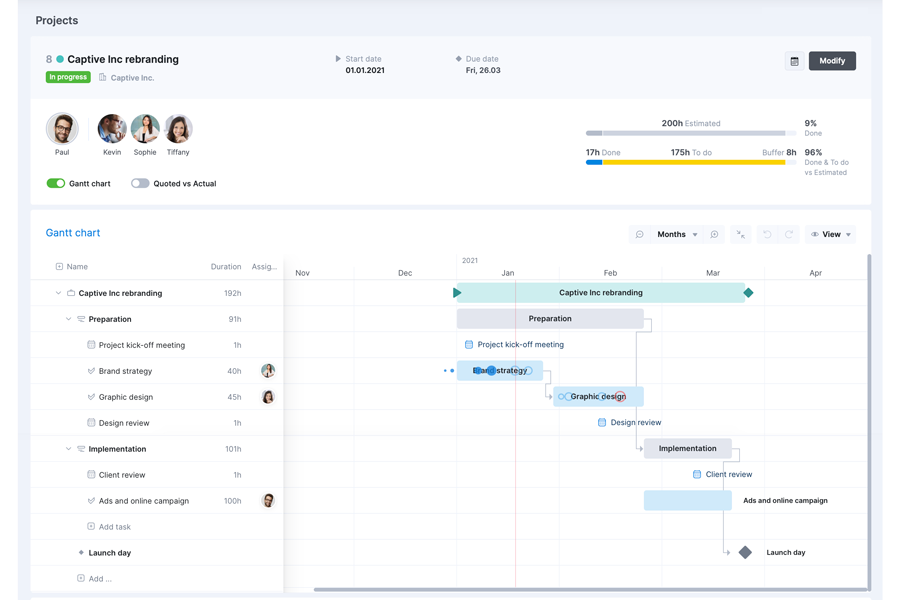
Scoro’s Gantt chart will act as a central hub for all your projects and will always be up to date without manual updates.
The benefits of project management software
Essentially, project management software helps teams better plan and manage their work throughout a project.
Better project management within an organization improves scheduling adherence by 50% and productivity by 60%.
Using dedicated project management software yields better outcomes for several reasons:
- Unified information. When data is scattered across various departments involved in a project, it leads to inaccurate or incomplete information. Instead, unifying the data between different places provides a single source of truth and makes it more accessible to all team members.
- Precise progress tracking. PMS provides a complete project overview, showing which tasks have been completed, by whom, and which are still in progress. Not only does this eliminate the need for lengthy status updates, but a good PMS will also provide alerts ahead of time, highlighting exactly what needs attention.
- Integrated tools. Depending on the task in hand, accomplishing it usually involves different software applications, and switching between them slows work down. A well-considered PMS includes a comprehensive suite of tools, e.g., bookkeeping, emails, and file sharing – all in one place and at the team’s disposal.
- Seamless continuity. Using software and data in the cloud means that a team member can log in and pick up their work on any computer, even if their everyday machine is out of action.
The limitations of project management software
While using project management software helps your team manage distinct, long-term projects effectively, it doesn’t have the functionality to help manage other unrelated tasks carried out by the team daily, which in fact accounts for the lion’s share of the working day.
Research has found that staff only spend about 40% of their day on primary work, with the rest spent on tasks such as repetitive administration or one-off assignments.
For truly comprehensive management and performance evaluation, you need to implement a system that encompasses all of these activities and allows you to manage the team’s total working time effectively.
Therefore, despite a natural tendency to focus on project management when considering software, a more comprehensive, end-to-end work management software will actually provide the structure needed to manage projects even better.
Read on: Project Management Mistakes: What to Avoid, Why, and What Now?
What is work management software?
Work management software is a program, or suite of programs, designed to orchestrate individual workloads and team workflows in broader organizational operations.
It includes process management, resource management, time management, client relationship management, business intelligence, and project management. Essentially, it is a unified platform for all of your company’s activities.
Everything about your business, one click away
The benefits of work management software
Successful businesses can master more than simply individual projects and keep on top of all work, using repeatable processes and reliable systems. All in one work management software enables the integrated management of day-to-day tasks alongside long-term projects.
WMS provides all the advantages of PMS, as well as other benefits over and above the scope of project management. More specifically, all in one work management solution:
- Minimizes unnecessary labor. So much time is lost when staff becomes bogged down in manual repetitive processes, e.g., updating calendar items or searching for information. A work management platform can automate many of these tasks, freeing up time for more meaningful work.
- Improves time allocation. Having a place to track time spent on non-project work enables everyone to be more productive, make better time estimates, and keep them accountable for their work.
- Increases process efficiency. A recent study by Workfront found that 31% of employees report a lack of a standardized workflow as the greatest waste of time in their workplace, while 27% cite lack of collaboration. WMS provides a single shared location where everyone can collaborate and orchestrate their work.
- Improves clarity. By providing a central hub for structured, organized information, WMS makes it easier for managers to define and team members to understand the different levels of company objectives: broad strategies, project goals, and individual tasks. As a result, leaders receive a more informative view of progress, while team members understand exactly how their role fits into the overall structure.
Which features should work management software include?
Any software is only as good as the tools it provides. Therefore, not only should a work management solution be well-designed and user-friendly, but it should also include all the features your company needs to eliminate multiple integrations or switching between tools.
Some of the most widely-used features to look for:
- task & time management
- resource management
- collaboration tools (e.g., discussion threads, comments, notifications, etc.)
- sales & CRM
- budget, invoice, and expense management
- business intelligence and dashboards
- accounting and financial reporting
Choosing the right work management software
If you’re entrusting the whole of your company’s operations to a single software platform, you need to ensure it will fit your specific needs. Some of the key aspects to keep in mind:
Automation. Your chosen platform should be able to automate as many repetitive tasks as you need when you need them. After all, freeing teams from manual processes is one of the main benefits of WMS.
Customization. Although WMS provides a single standardized structure, different staff members have different requirements. Each employee should be able to filter out information and view only tasks relevant to their role at the appropriate time.
Implementation time. If a platform is to include all of your company’s information down to the smallest detail, it stands to reason that it will take time to set up. However, it doesn’t have to be a painful process and is well worth the one-off time/cost investment, which is quickly recovered as efficiencies are achieved through using the WMS.
Onboarding. Some staff members are loathed to change their work habits. Switching routines can be difficult, especially for less tech-savvy team members. Dependability and ease of use are key. The more comfortable employees are when they begin using the system, the less they’ll resist the change. Therefore, choose a platform with a swift and fully supported onboarding program to make the process as straightforward as possible.
Read on: How to Get the Most Out of Your Free Trial?
About Scoro
Scoro is an award-winning end-to-end work management solution. Our comprehensive feature set ensures you’ll find the functionality your organization needs, while different tiers and add-ons enable you to customize a solution to fit your budget. Scoro also offers a 14-day free trial, so you can appraise before you implement. Get started today to discover the benefits.